Cross chain (Inter Blockchain communication) projects have been something I have been working for last 2+ years now. Transfer of assets from Bitcoin to Graphene like chains have been the essential focus. Right now on the second project on Peerplays, we have purely decentralized Bitcoin Asset Transfer nearing completion.
SONs
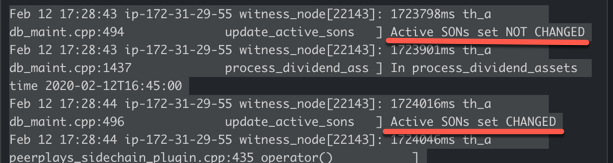
SONs aka Sidechain Operator Nodes are democratically elected, decentralized Bitcoin Gateways. The gateways are not just decentralized, we can also extend them to support other chains like EOS, Ethereum, Hive etc.
We are looking at only the transfer of assets or value. This means, records and contracts (smart-contracts) will not be transferred.
High Availability
One of the peculiar aspects is the usage of blockchain itself to do the heart beats to ensure the uptime. With 15 minimum number of nodes working in a decentralized manner and handshaking is our biggest challenge.
Components
Peerplays Blockchain, Bitcoin libraries, ZMQ & Bitcoin Scripts Anyone interested to join this exciting project can find the code in progress here : https://github.com/peerplays-network/peerplays/tree/feature/SONs-base
