This is a peculiar post about a nice little DNS service I came across few days ago. While reviewing a pull request I came across an address along the lines https://192.168.1.56.nip.io & I couldn’t find an immediate clarification and searching I could find the Github repo of the project but I couldn’t understand how it worked.
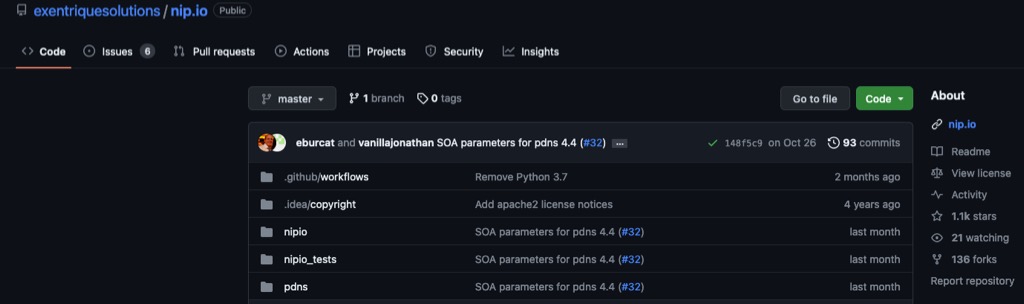
Later our DevOps engineer had to explain to in detail on what this is and how it works !
The nice little utility service has per-created wild card DNS entries for the entire private IP address range. Queries like NOTEXISTING.192.168.2.98.nip.io will get resolved to 192.168.2.168
bkb@bkb-dev-server1:~/src/discovery$ dig NOTEXISTING.192.168.2.98.nip.io
; <<>> DiG 9.16.1-Ubuntu <<>> NOTEXISTING.192.168.2.98.nip.io
;; global options: +cmd
;; Got answer:
;; ->>HEADER<<- opcode: QUERY, status: NOERROR, id: 12130
;; flags: qr rd ra; QUERY: 1, ANSWER: 1, AUTHORITY: 0, ADDITIONAL: 1
;; OPT PSEUDOSECTION:
; EDNS: version: 0, flags:; udp: 512
;; QUESTION SECTION:
;NOTEXISTING.192.168.2.98.nip.io. IN A
;; ANSWER SECTION:
NOTEXISTING.192.168.2.98.nip.io. 86400 IN A 192.168.2.98
;; Query time: 583 msec
;; SERVER: 208.66.16.191#53(208.66.16.191)
;; WHEN: Mon Nov 27 03:50:17 AST 2023
;; MSG SIZE rcvd: 76This is a very useful trick if we don’t want to edit /etc/hosts or equivalent for tools or software running locally or for scenarios where a DNS record is required.
Learn more https://nip.io
